Views and Sections of Microsoft Excel Worksheets
Understanding Worksheets and Functions
learn-microsoft-excel.blogspot.com - Understanding
an Excel worksheet is a spreadsheet that functions as a place for user input of
data through cells, processed and displayed in the workbook. The data is
organized by the workbook so that it can be moved or copied to another
worksheet. The worksheet consists of rows (rows) and columns (columns). Based
on the number of rows and columns in Microsoft Excel, the Microsoft Excel
worksheet contains 17,179,869,184 cells.
Excel row
Microsoft Excel rows identify cells horizontally. Microsoft Excel rows are identified from row 1 - 1,048,576, so the number of rows in Microsoft Excel is 1048576 rows. You can go to the last row cell with Ctrl + Page Down.
Excel column
Columns in Microsoft Excel identify cells vertically. Microsoft Excel columns are identified starting with the letters A-XFD, so the number of Microsoft Excel columns is 16,384. You can go to the last column cell with Ctrl + End.
How to Name a Worksheet
Microsoft Excel worksheets by default are named "sheet1", "sheet2", and so on; as shown above on the worksheet tab. You can change the worksheet name to make it easier when working with multiple sheets in one workbook. Simply double-click the sheet name on the sheet tab or right-click the sheet name and select rename. bandarq online
How to Delete and Add Worksheets
To add a worksheet, it can be done by clicking the + (plus) sign on the Microsoft Excel sheet tab. Meanwhile, to delete you can right-click the sheet name you want to delete and select delete.
There are several options displayed when the user right-click on the Microsoft Excel sheet tab.
Insert
Used to add new worksheets and other types of worksheets.
Delete
Used to delete worksheets.
Rename
Used to rename the highlighted tab.
Move or Copy
Used to sort worksheets or duplicate worksheets.
View Code
Used to display Visual Basic / Macro code on a worksheet.
Protect Sheet
Used to secure worksheets such as adding passwords.
Color tab
To change the highlighted sheet tab color.
Hide
To hide a worksheet, so that it doesn't appear on the sheet tabs.
Unhide
To show hidden worksheets again.
Select All
To select all worksheets in the active workbook.
Navigation Buttons (Sheet Tab)
When working with multiple sheets, Microsoft Excel will enable navigation buttons on the sheet tabs to move from one worksheet to another.


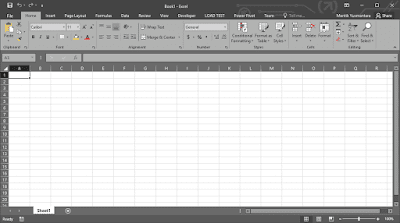


Komentar
Posting Komentar