How to Auto Hide, Hide and Bring Up the Ribbon
learn-microsoft-excel.blogspot.com - Ribbon Display Options is a feature pinned at the top of the Microsoft Excel 2016 window to make it easier to customize the appearance of the Ribbon. Previously this feature was already in Microsoft Excel 2007, but due to its hidden existence it caused most users to find problems with missing or hidden Microsoft Excel ribbon. The function of "Ribbon Display Options" is to allow users to hide and reveal the Ribbon in Excel. There is a new feature provided is Auto Hide, the program automatically displays the Ribbon in Microsoft Excel when the mouse is hovered on the Menu Tab.
How to Show Ribbon in Excel with Ribbon Display Options
1. Click the Ribbon Display Options in the top right corner of Microsoft Excel.
2. Then Select "Show Tabs and Commands" bandarq
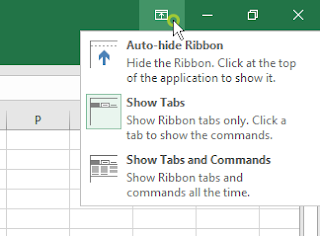
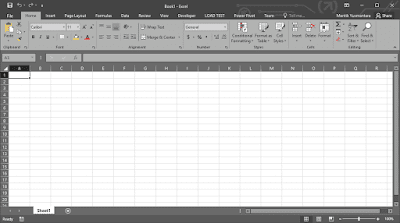


Komentar
Posting Komentar