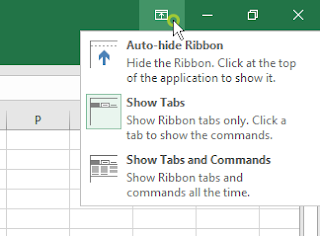Understanding Microsoft Excel and its Functions
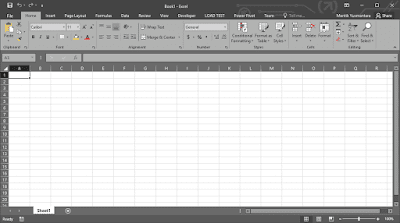
Understanding Microsoft Excel learn-microsoft-excel.blogspot.com - program or application that is part of the Microsoft Office installation package, functions to process numbers using a spreadsheet consisting of rows and columns to execute commands. Microsoft Excel has become the best data / distributed in a multi-platform manner. Microsoft Excel is not only available numeric processing software in the world, besides Microsoft Excel has been and Apple. on the Windows platform, Microsoft Excel is also available on MacOS, Android Microsoft Excel fundamentally uses spreadsheets for data management and performs Excel functions which are better known as Excel formulas. Excel is an electronic spreadsheet program. A spreadsheet is a collection of cells consisting of rows and columns where you enter numbers in Microsoft Excel. The number of cells in Microsoft Excel 2016 consists of 1,048,576 rows and 16,384 columns or 17,179,869,184 cells. As the most popular number processing program, ...